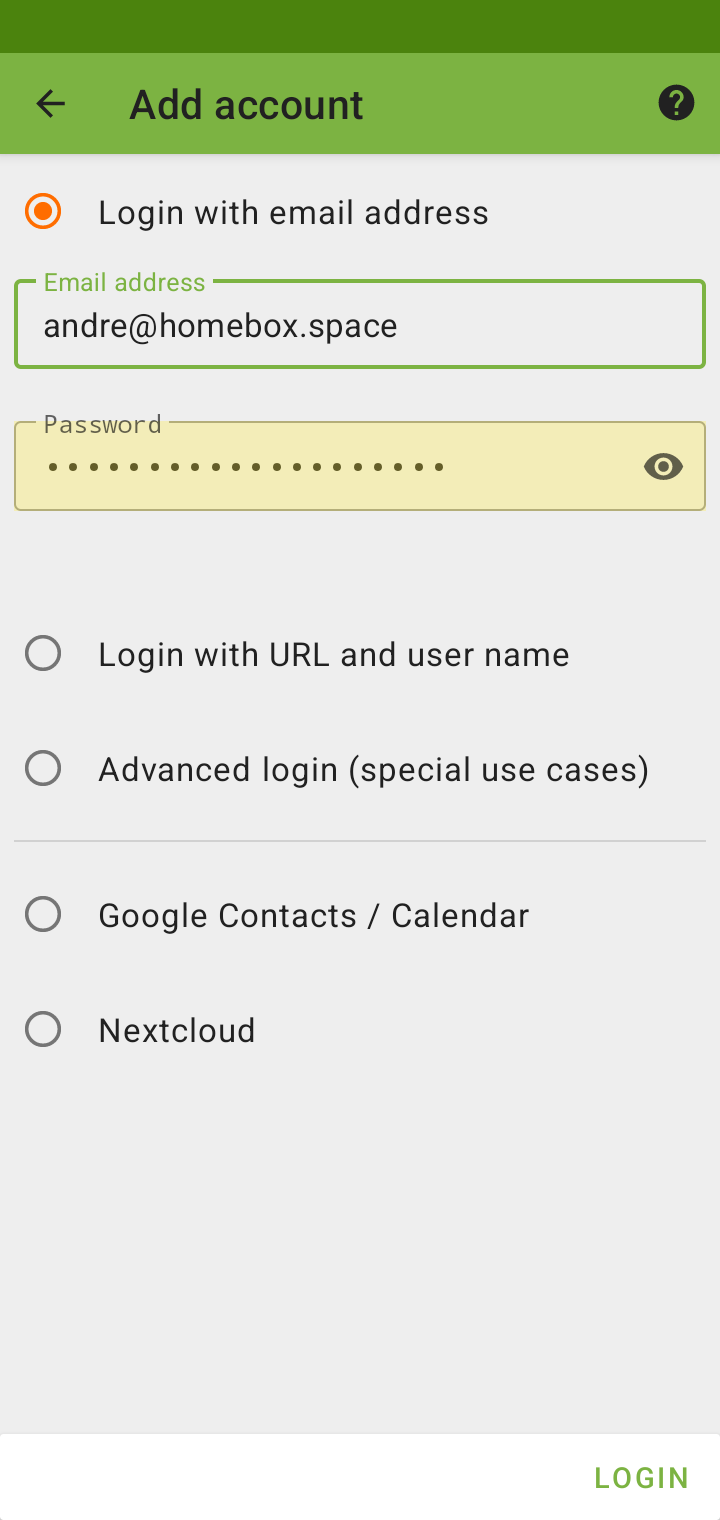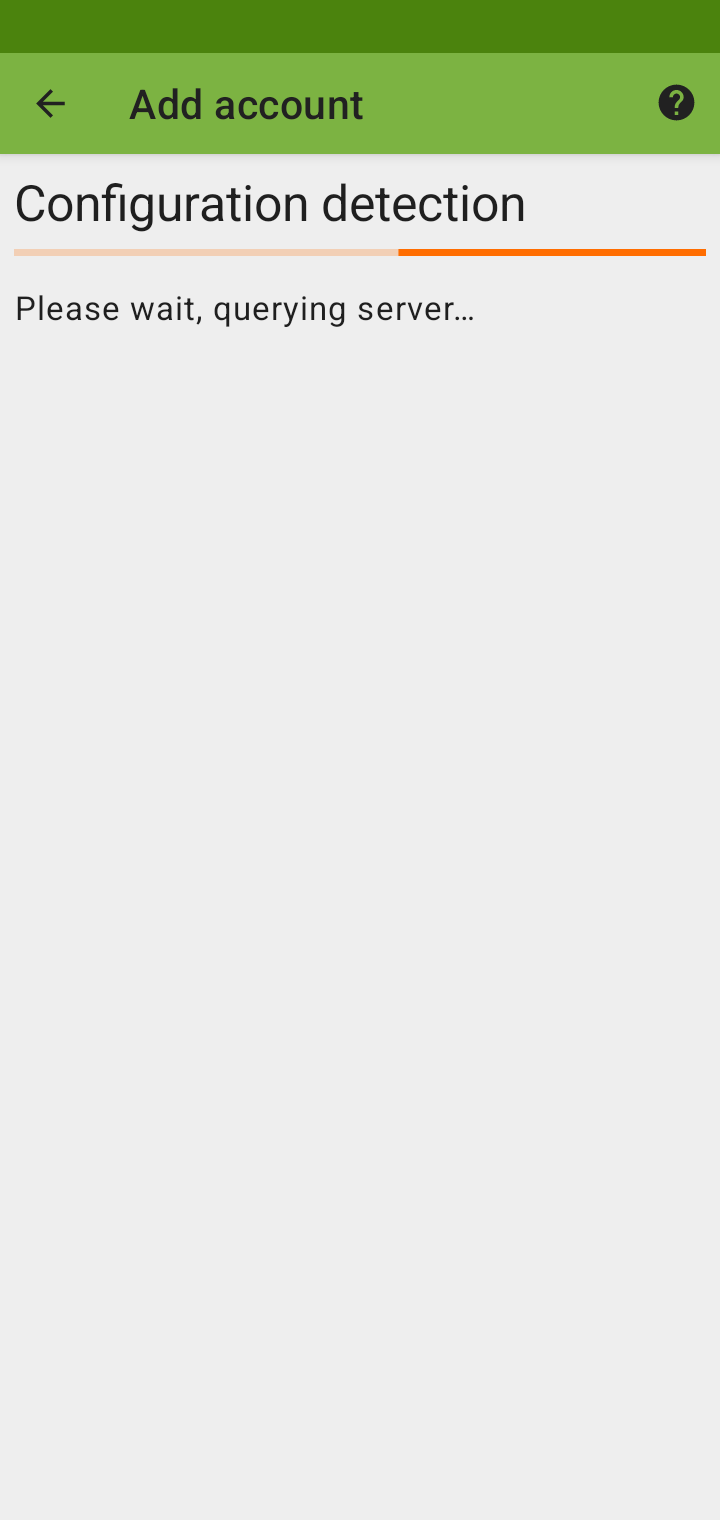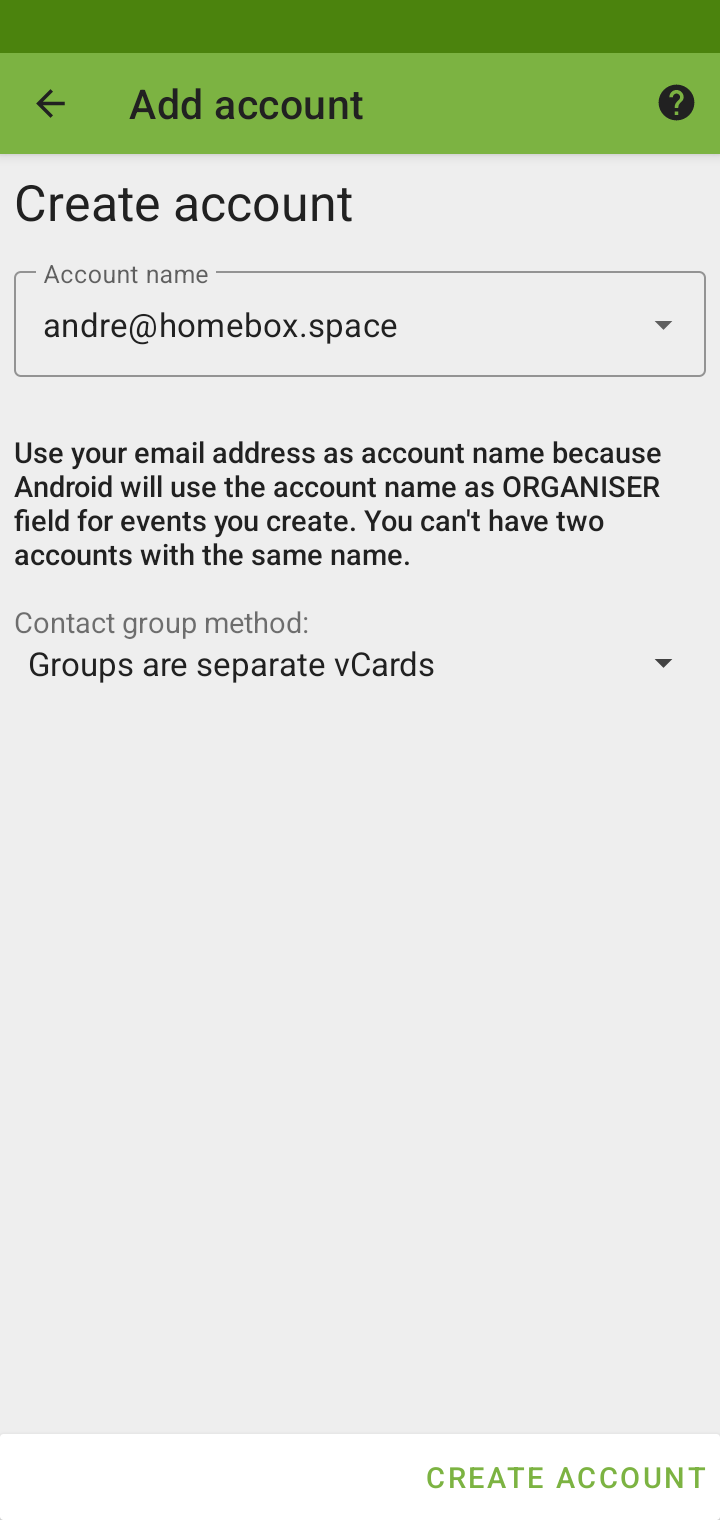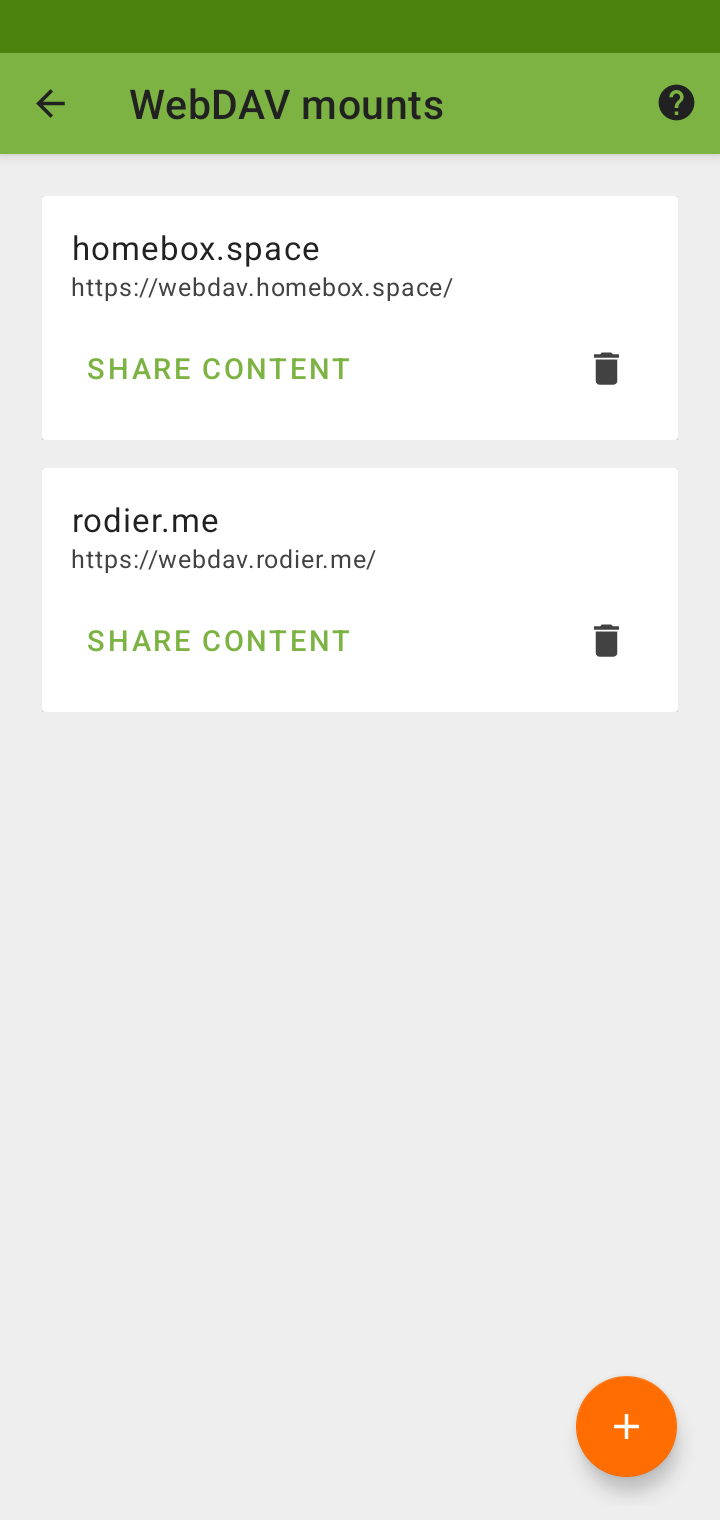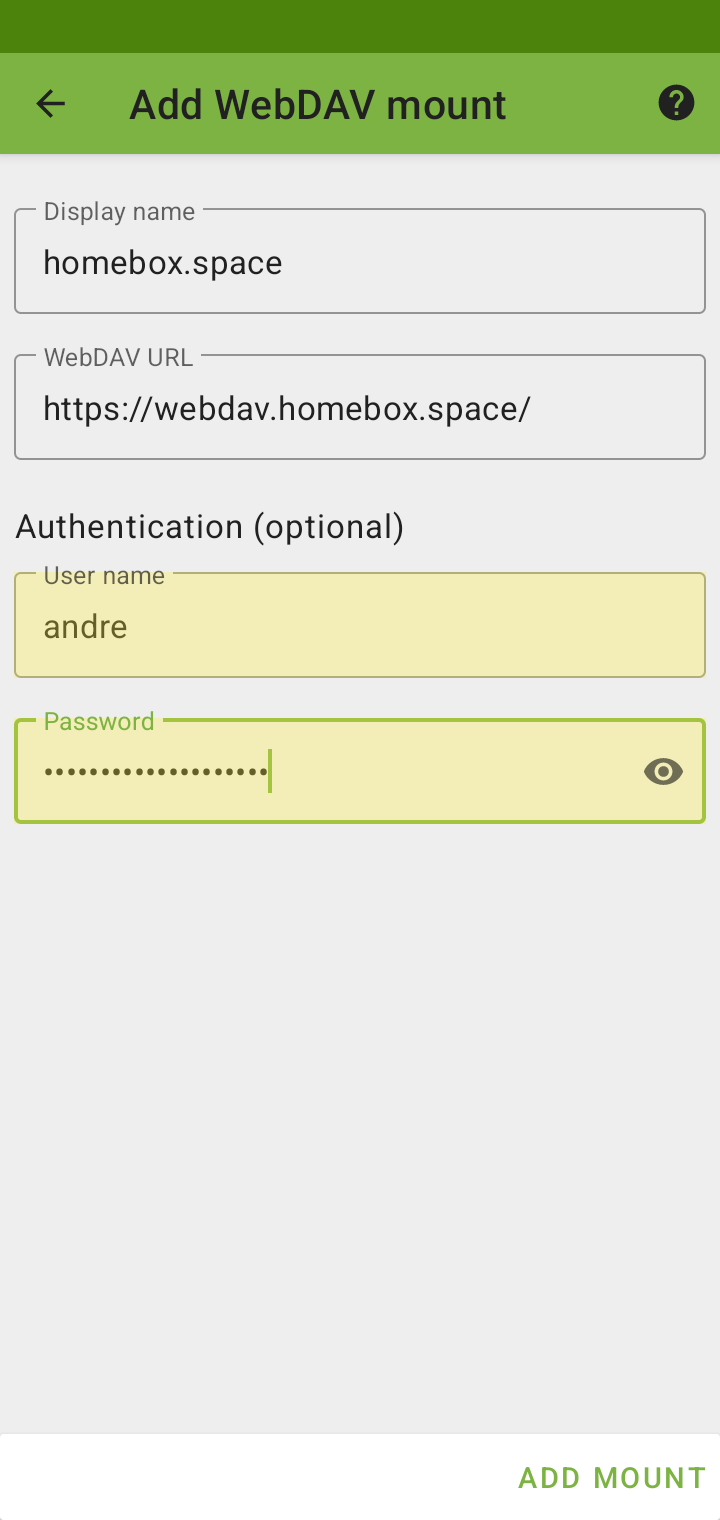Mobile DAVx client on Android
DAVx is an excellent free and open source WebDAV client. Once installed and configured, the native android applications will have transparent access to the storage space. You can download it from Google play. Once installed, follow the following steps to configure your storage space.