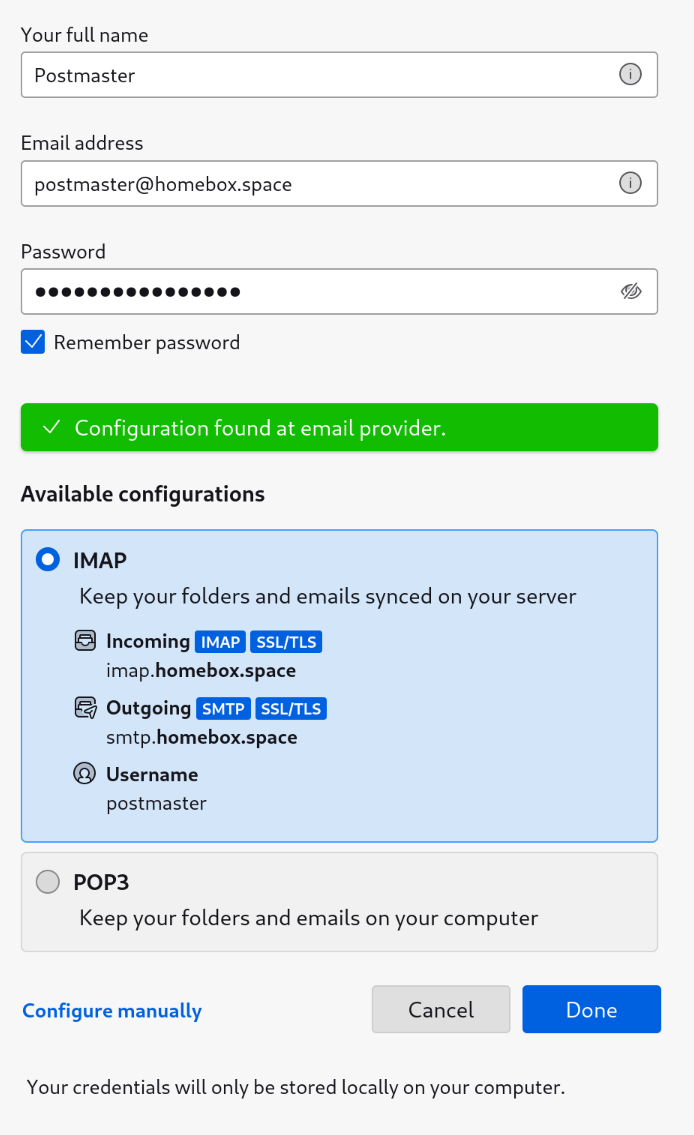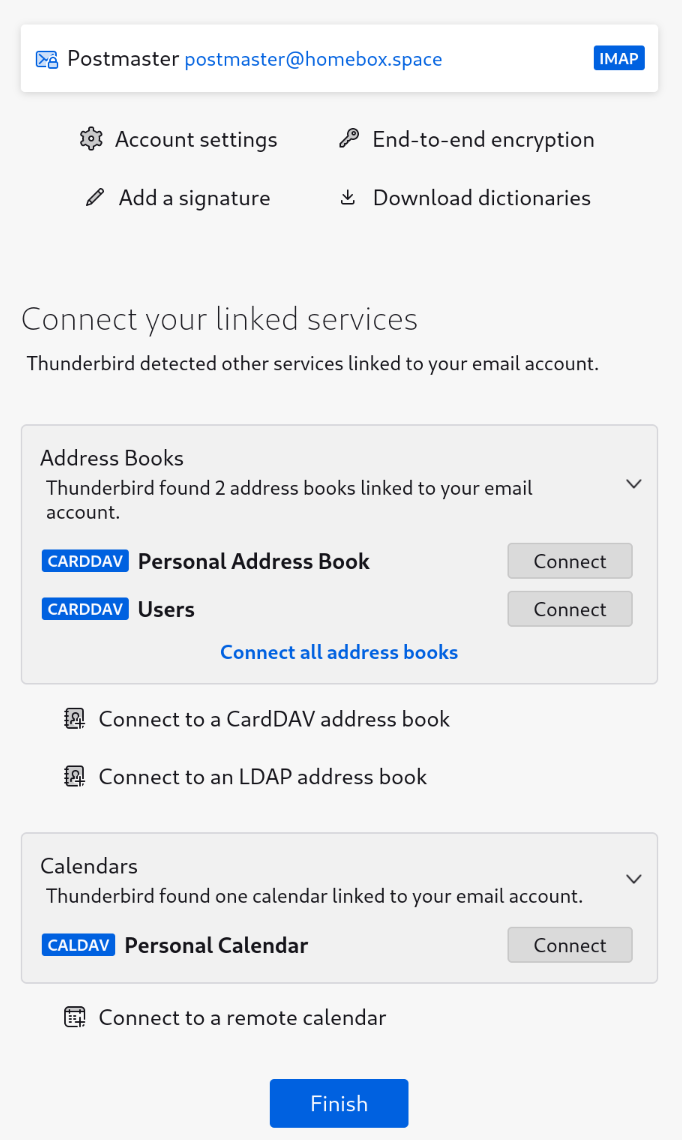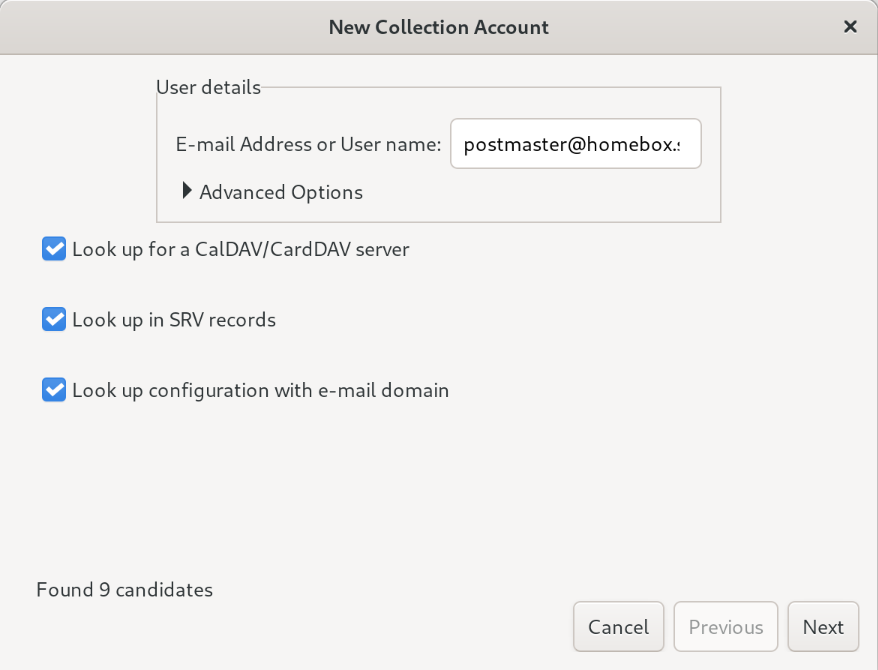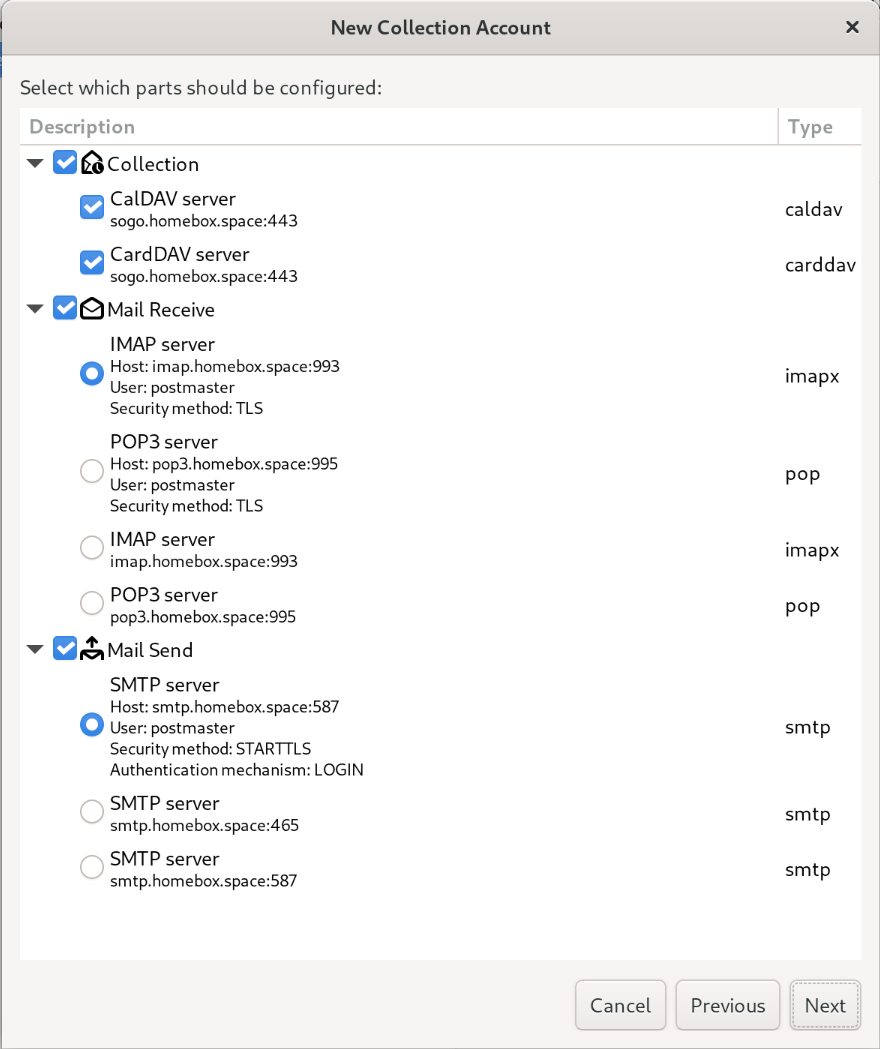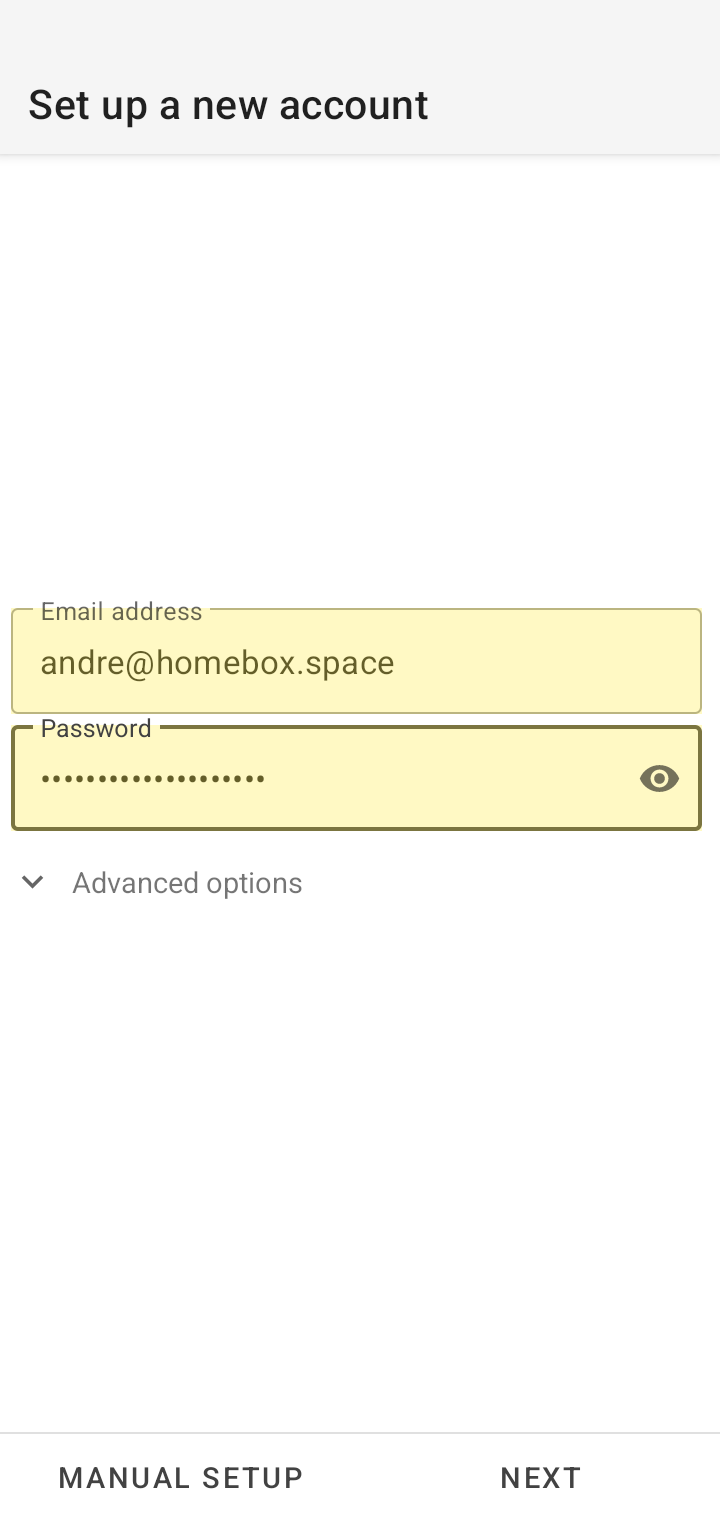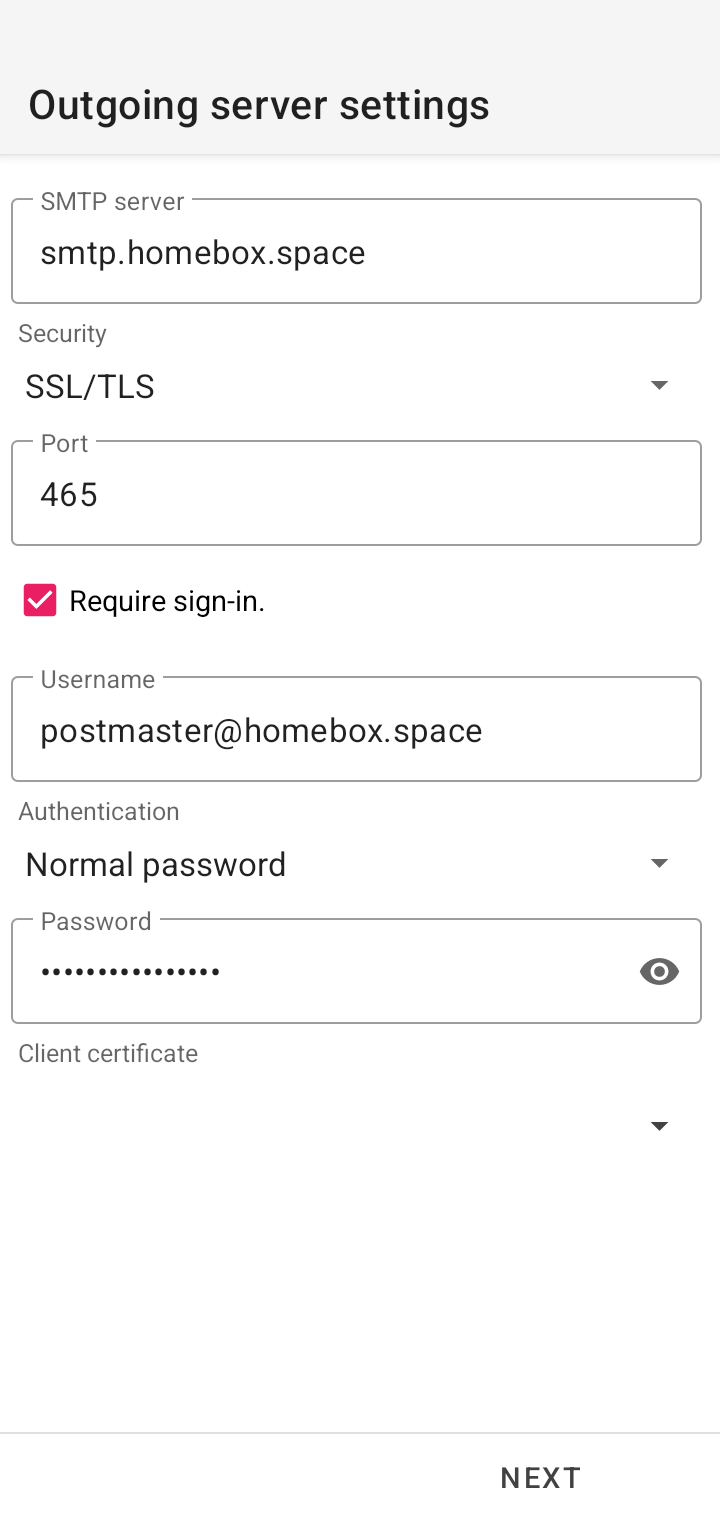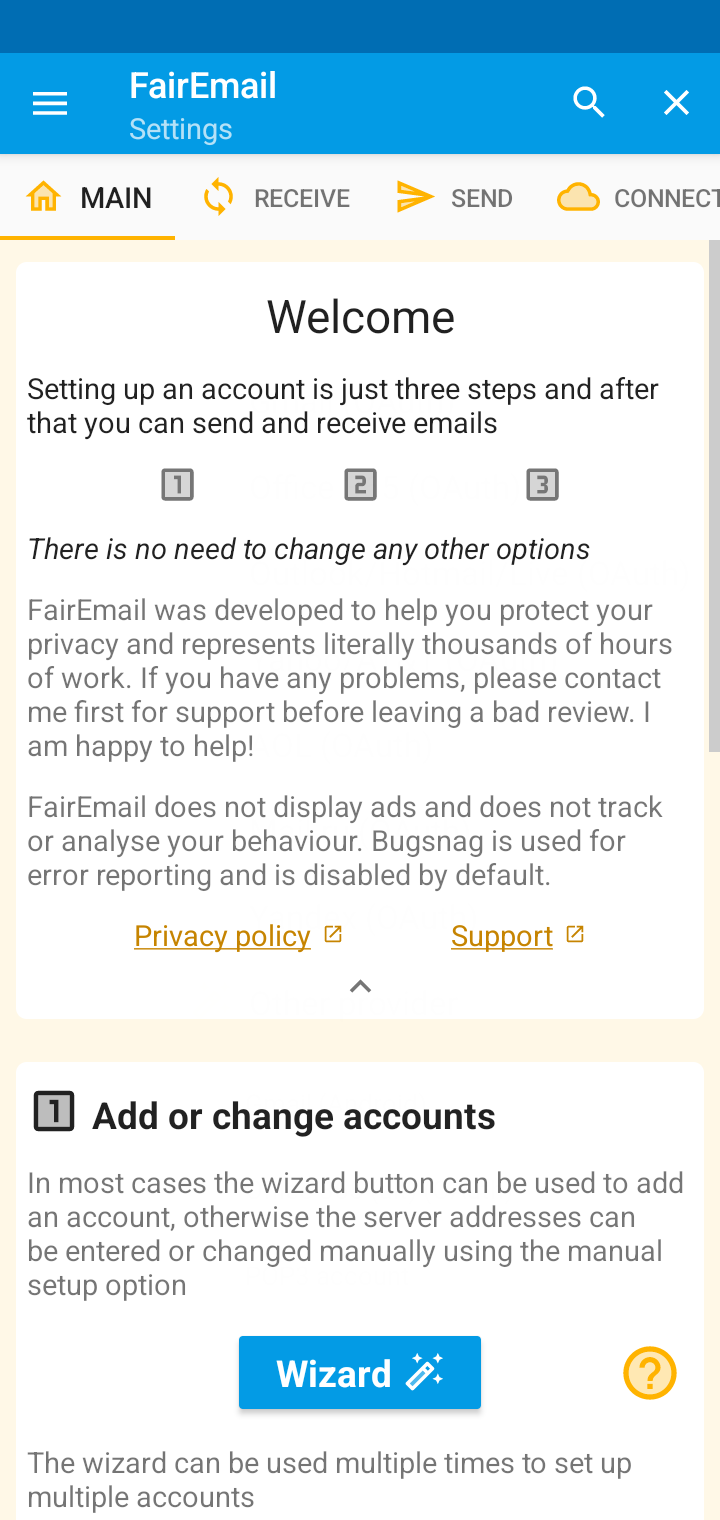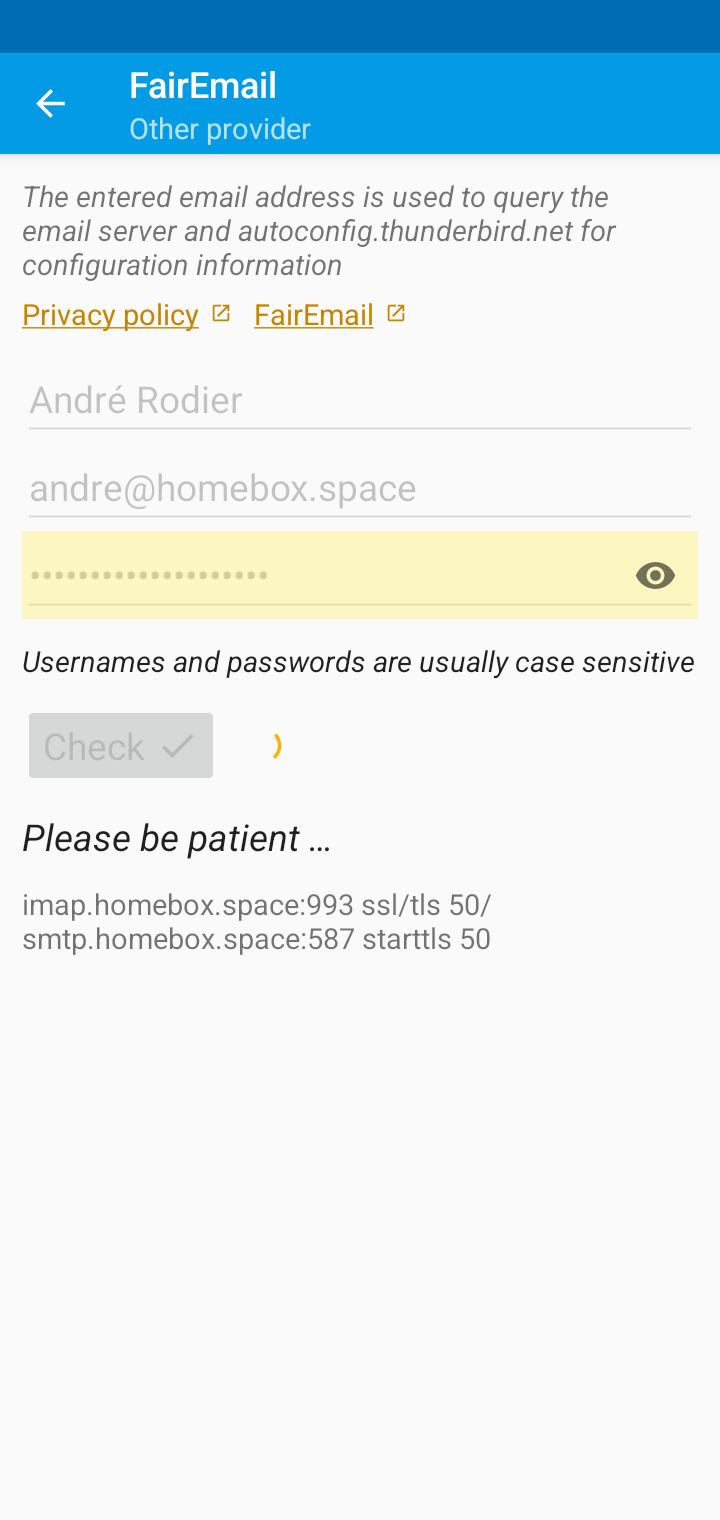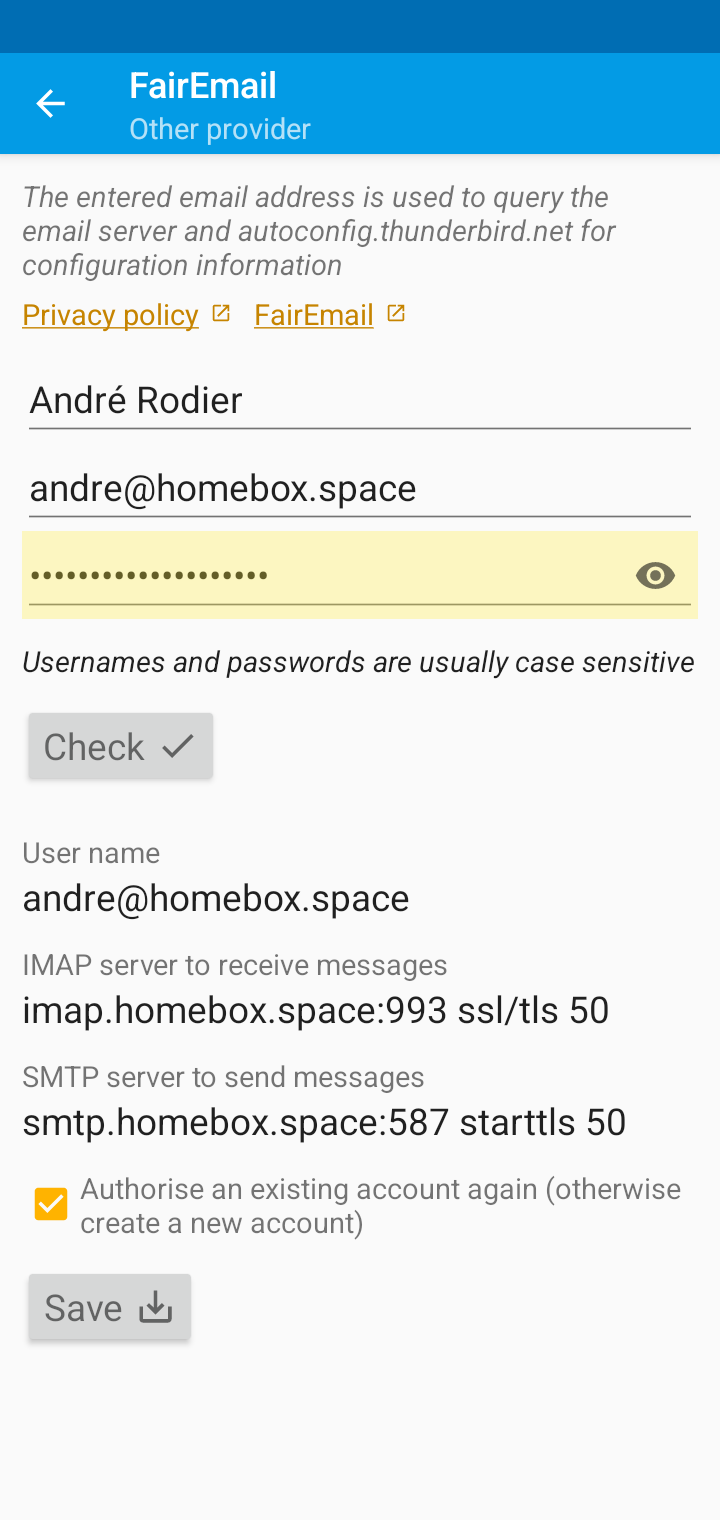Automatic detection for email settings
Email settings are automatically detected, if your mail client is modern enough. It is done using
DNS service location records, as
well as well-known
URIs.
Below are some examples:
Mozilla Thunderbird
Recent versions of mozilla thunderbird will automatically detect mail settings
Thunderbird automatic detection of:
Gnome Evolution
GNOME Evolution is the official personal information manager for GNOME. It has been an official part of GNOME since Evolution 2.0 was included with the GNOME 2.8 release in September 2004. It combines e-mail, address book, calendar, task list and note-taking features. Its user interface and functionality is similar to Microsoft Outlook.
Gnome Evolution automatic detection of:
Android - K9-Mail
K-9 Mail is free and open source email client for Android. It is designed as an alternative to the stock email clients included with the platform; it supports both POP3 and IMAP protocols and supports IMAP IDLE for real-time notifications.
Android - FairEmail
FairEmail is a good email client for Android, focused on security and privacy. The set-up is fairly simple, and the settings are automatically detected.