Screenshots
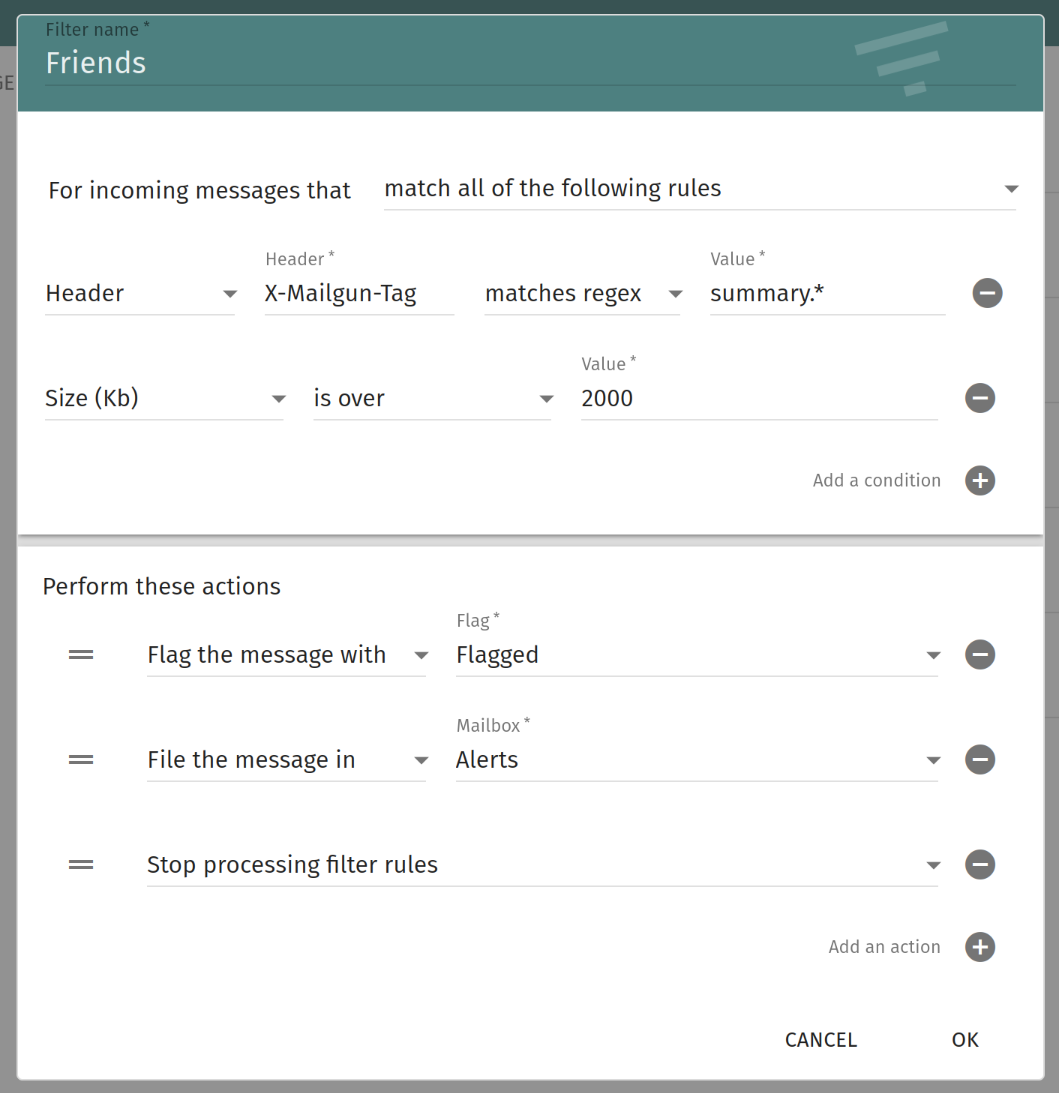
The platform supports Sieve, Sieve is an advanced programming language, specifying conditions to match and actions to take on matching.
Filters can be edited using an easy to use interface, provided in the web mail, with the following features:
Conditions to match:
Actions to take:
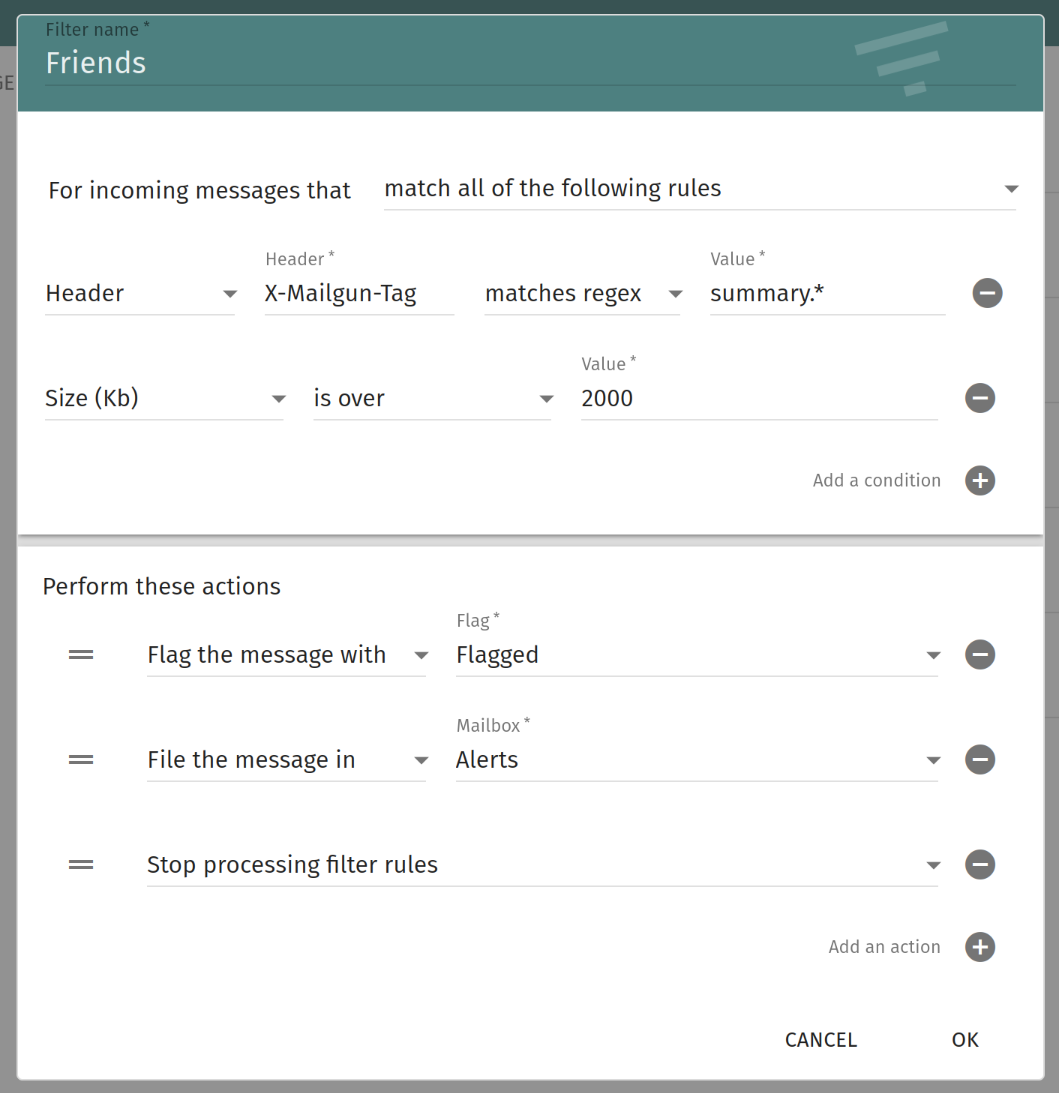
More advanced features can be edited using any client compatible with the ManageSieve protocol.
require ["variables","date","fileinto","mailbox"];
# Extract date info
if currentdate :matches "year" "*" { set "year" "${1}"; }
if currentdate :matches "month" "*" { set "month" "${1}"; }
# Archive Dovecot mailing list items by year and month.
# Create folder when it does not exist.
if header :is "list-id" "dovecot.dovecot.org" {
fileinto :create "INBOX.Lists.${year}.${month}.dovecot";
}
Virtual folders, allowing you to quickly select emails from the most common criteria
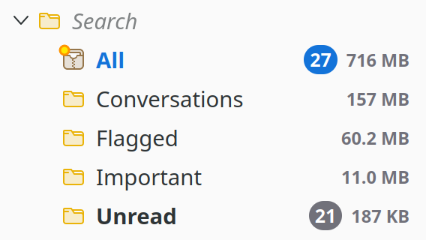
Allows you to automatically answer received emails, when you are on vacation, or out of office, using various criteria:
Various other criteria are possible, like handling mailing list, or to be executed after the other filters.
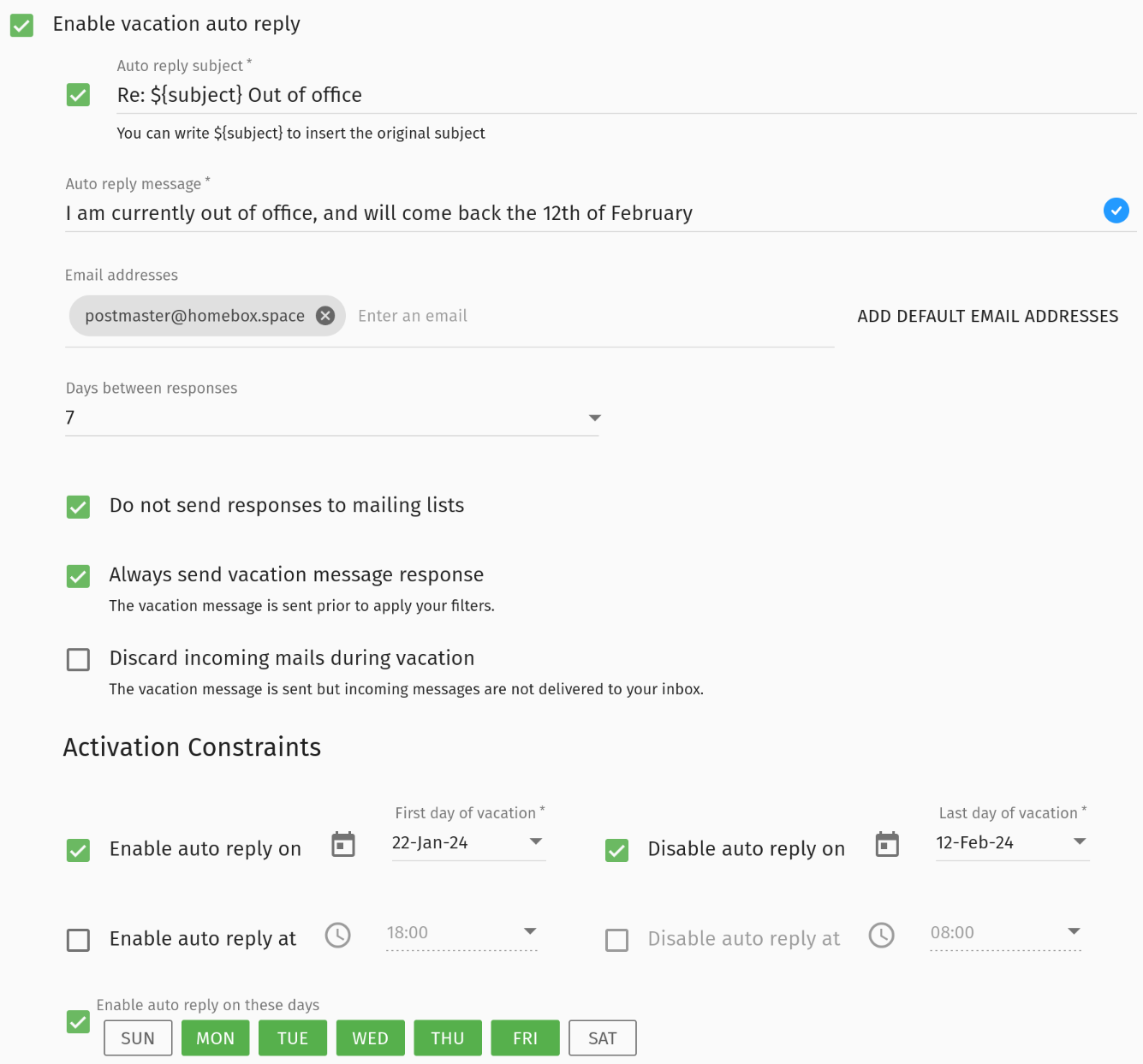
Automatically forward all your emails to an external email address.
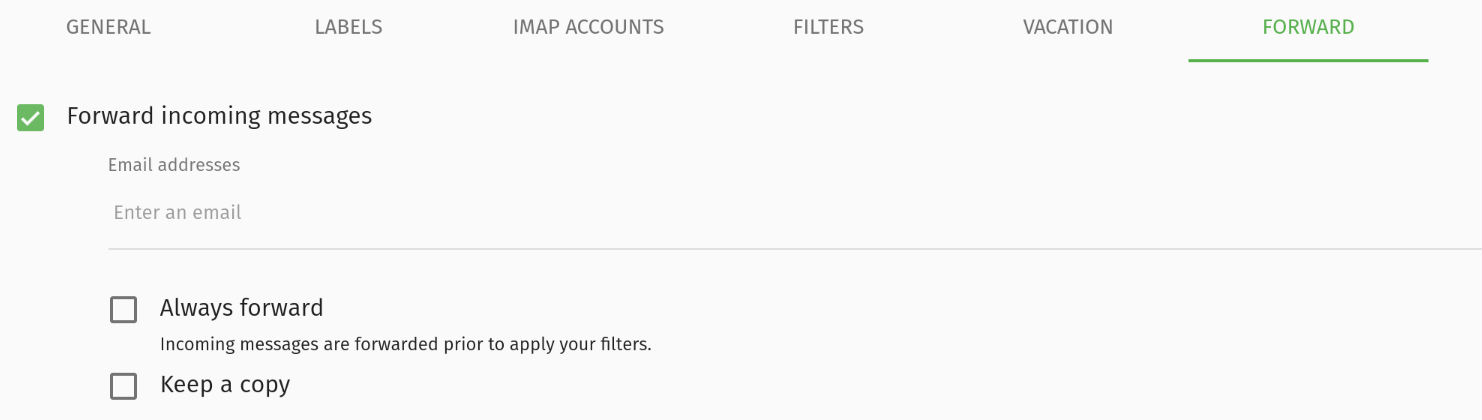
From the web interface, directly search text inside the email body and the attached documents and compressed archives as well. Recognised formats for the attachments are Microsoft office files, OpenDocument files, text files, PDF, etc.
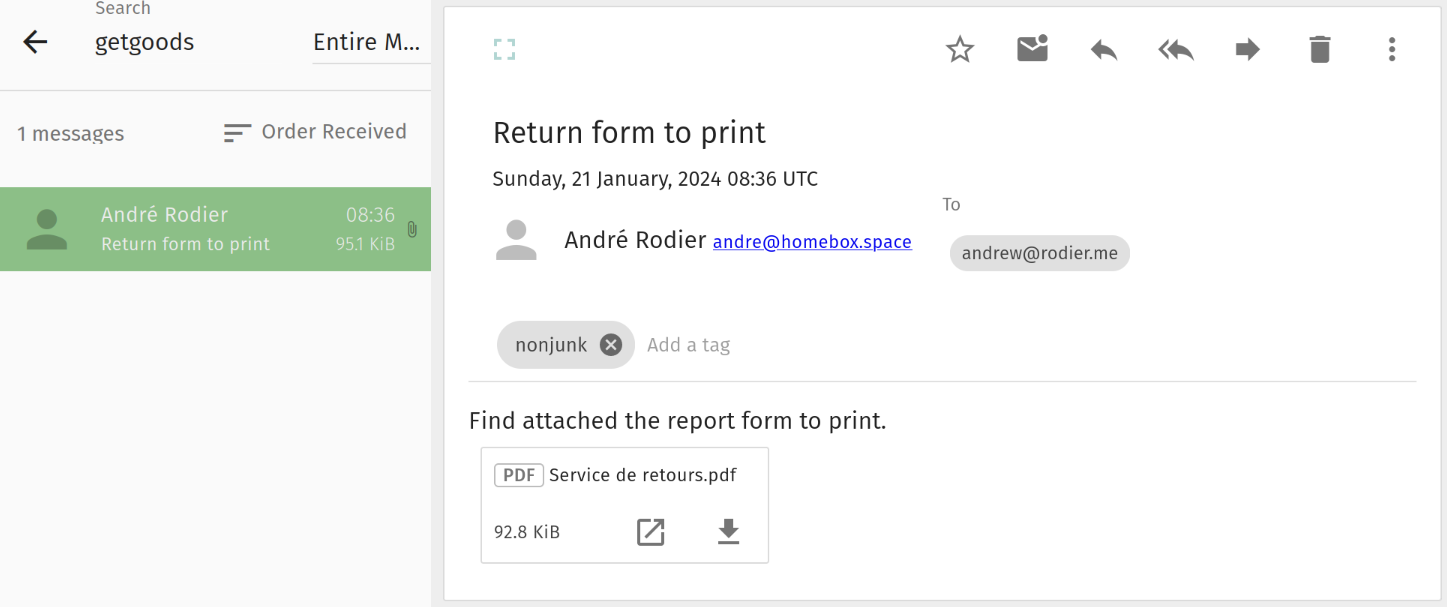
This optional feature is perfect for families with minors and communities. It allows you to create a master user, granted to impersonate any user to check their emails.
Recipient delimiters, allows you to create dynamic aliases, and to store emails into mailboxes directly. The syntax is user+mailbox@domain. Here, the recipient delimiter, +, but you can define, in your configuration, many other characters, as long as they are valid in an email address.
Some samples
The following characters are recognised: !#$%&'*+-/=?^_`{|}~.
Various privacy features are included by default:
The User Agent string is a header automatically added by some email clients, identifying the program used to write and send the email.